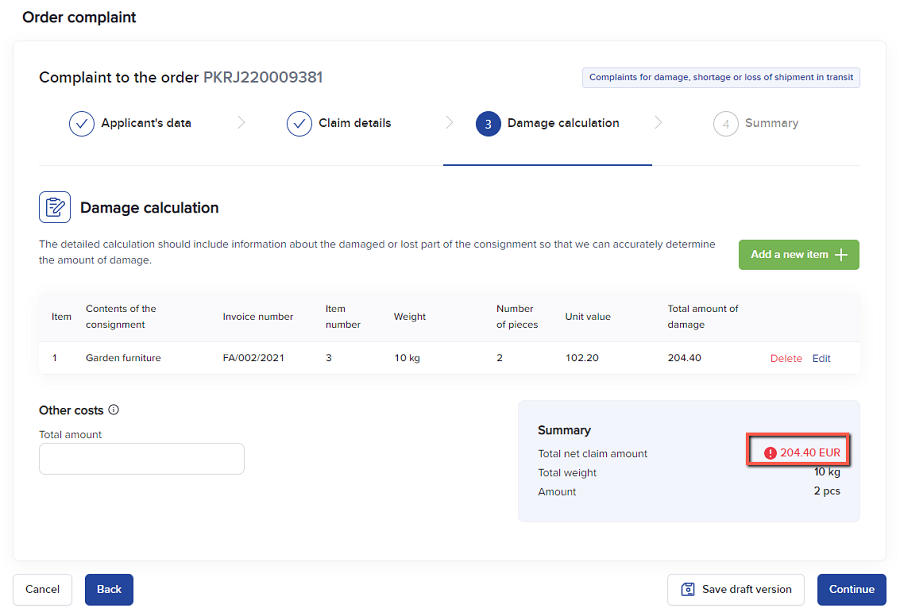Online complaints
Online complaints in SUUS Client Portal
You can lodge complaints over the Internet in the Client Portal, with no need to fill in conventional forms. This becomes available to you after you have logged into the Portal. You can also lodge a complaint with no need to log in. The new procedure is convenient, intuitive and does not require you to fill in conventional documents. The notification confirmation will be sent to the e-mail address you have specified in the complaint form – together with the complaint number and complaint manager data. The information on complaints and their status can be checked at all times in the Client Portal in the tab: „Complaints”.
If you do not have your login data, refer to your sales contact.
What is required to lodge a complaint over the Internet in SUUS Client Portal?
To lodge a complaint over the Internet, prepare the following:
- a shipping number, forwarding order, waybill or other shipping document
- the Stock Issue Confirmation (CI document) of the product release (when you complain about lack of shipping)
If the complaint is related to damage, prepare also the following:
- a commercial invoice/repair invoice/other document that confirms the damage value
- a shipping damage report, signed by authorized parties
- photographs that confirm damage to the product
- a detailed calculation for various goods to be supplemented in the online form (by electronic means only)
- a bank account number
- other documents, e.g. rights assignment, if you lodge a complaint but are not entitled to pursue claims
How to lodge a complaint in SUUS Client Portal?
When you log in and then lodge a complaint, some of your data are already entered. Additionally, you can save your account number in the Portal for compensation payment, you will also be able to preview your complaints with statuses. This is a convenient and simple solution.
Once you have logged into the Client Portal, select the question mark icon in the side menu („Complaints”) and then click „Lodge a complaint”.
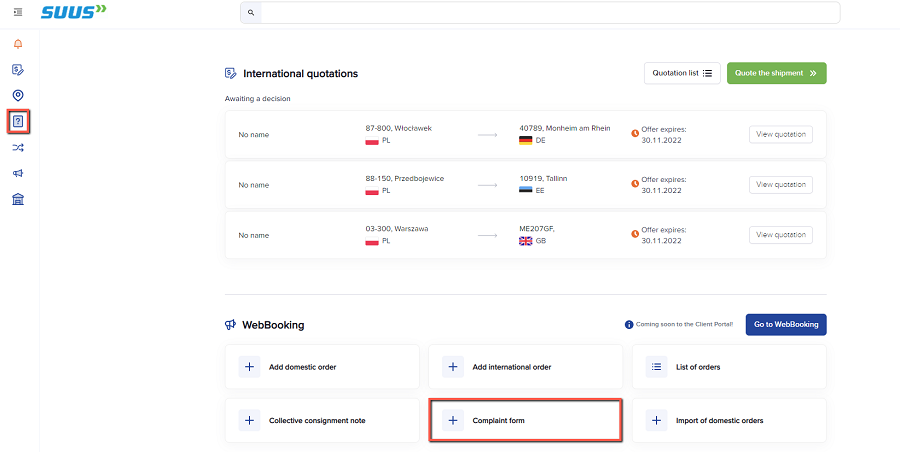
If you do not have login data, refer to your sales contact. If you do not want to log in, you can lodge a complaint through the following link: https://portal.suus.com/reklamacja
Enter the complaint form and specify the complaining party (Principal, Shipper or Recipient) and type of complaint.
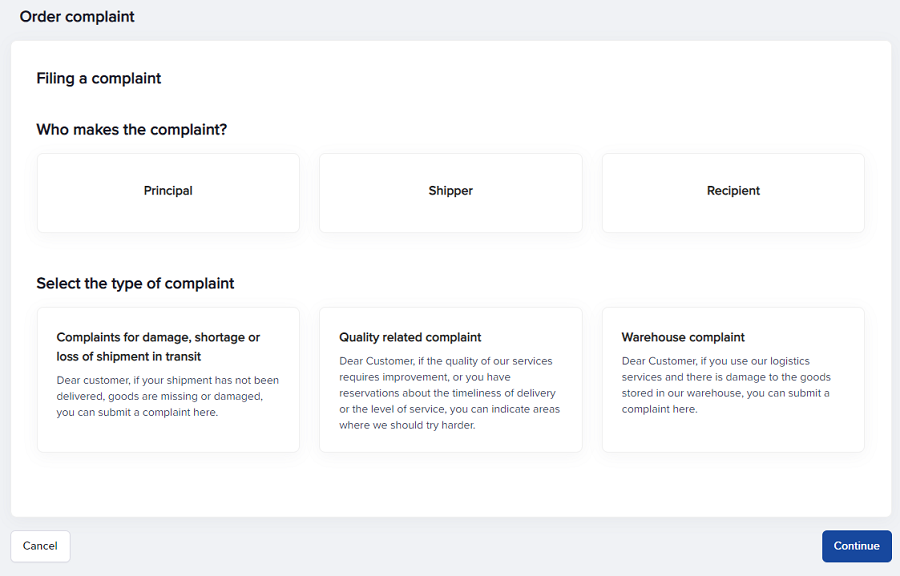
Next enter your data. If you fill in the form after you have logged into the Client Portal, the data will already be entered.
In the next step, select the reason for lodging a complaint, describe the event, enter the total claim amount and currency, as well as the bank account number for payment of your compensation in IBAN format (with a country code).
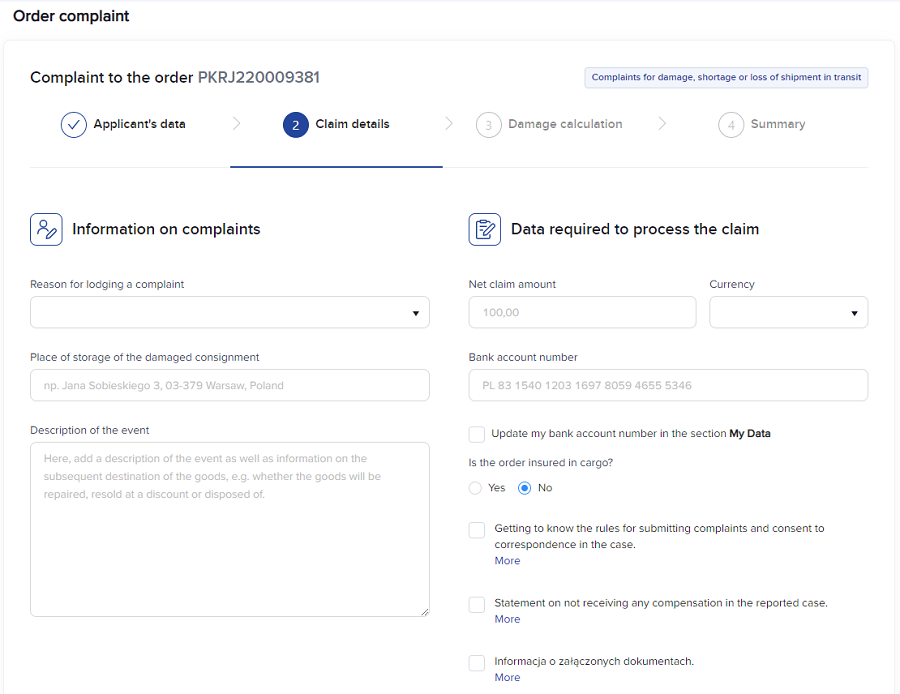
If you fill the complaint on accounts of damage, defect or loss of the consignment, attach the required damage-confirming documents.
In the next step, you will go to Damage calculation. Select „Add a new item +”. Enter information on the product, give the value and weight of particular pieces and other costs. The total amount must be equal to the „Claim amount” entered in the previous step. You can return to the previous step to correct it.